Initiating Great Connections is Easier with IceBrekr
Let’s assume you are attending an event where you hope to make some new key connections. Most networking contexts will contain roughly 2 – 5% of your ideal type of contacts. How many pleasant conversations will you need to enter (and exit) with other people before you finally meet those key contacts — assuming you do meet them before the end of the event? If there are 100 people attending will you need to have 90 conversations before you meet your ideal connections?
What if you can identify who in the crowd you should speak to at the beginning, before any of you leave, and before you run out of energy?
IceBrekr upgrades the net in networking.
IceBrekr is a utility to help you make the kind of connections that matter among the people who are nearby. It can act as a virtual name badge, and enable valuable introductions and quick sharing of contact information, without losing the human interaction that makes for a quality connection.
We've Enabled Incredible Connections at:




Real Connections Happen in Real Life
Networking Shouldn’t Make You Panic
Networking can be exhausting – like sifting through proverbial haystacks looking for needles! With IceBrekr you have a networking wingman right in your pocket. We can also make it easier to ‘break the ice’! If you can’t get the conversation for some reason, you can show interest from within the app, and have a conversation in person when convenient.
Social Networking, But Face-to-Face
With IceBrekr, virtual and physical worlds collide. Unlike other social apps, IceBrekr is used in real life where catfish can’t swim, and where meeting real people is the main goal of our users. Once a connection is made, we give you a brief but sufficient time window to communicate and then move to your preferred mode for continuing the relationship (live conversation, text/phone, messaging, or social media platform).
Make Quality Matches Easier
Other apps make you swipe aimlessly to meet people only to be left on read. With IceBrekr the goal is to make face-to-face connections with people right where you are. The ease of filtering but with the benefit of seeing real life vibes that make for a great connection.
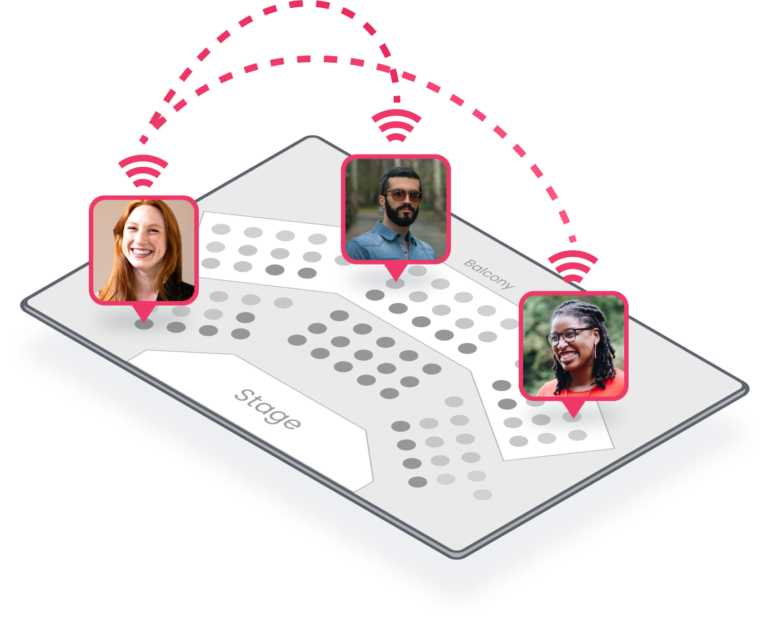
How to Get Connected With IceBrekr
IceBrekr uses powerful ping technology (not GPS) to help connect you with people who are truly nearby you.
Attending a conference or event? The IceBrekr utility can help you meet the key people you need for success. At a coffee shop on campus? Use IceBrekr to make more meaningful connections.
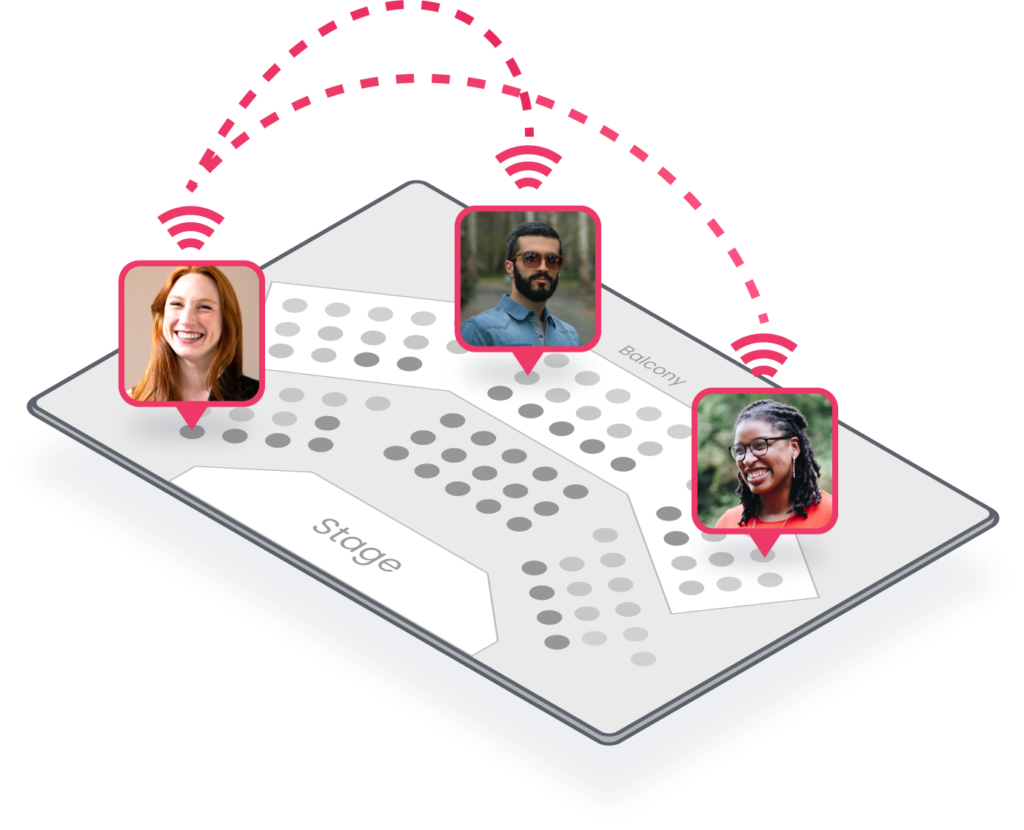
Let’s look at how it’s done:

See People Nearby You
When you are ready to connect simply open IceBrekr and scroll through the profiles of people nearby. Their profiles will let you know their interests and the type of connections they are looking for. Turn on Filter settings in your menu button to only get notified of users in your context whose profiles fit your keyword search.
Your Profile & Interests
Fill out your profile, add your profile pic, and easily toggle on/off what you want others to know about you. Unlike social media profiles though, IceBrekr makes it easier to start a conversation in real life! Send an “IceBrekr” or add a “Star” (only you can see) to a profile in your Discovery screen and if the other person also happens to star your profile, you will then both be notified of mutual interest.

Send and Answer Connection Requests
See someone you want to connect with? Ideally, walk up and say “Hello” or if in a particular situation that is not ideal, you can send a message and ‘break the ice’ by swiping right on their profile card to “Send IceBrekr”. You will be notified if they answer your request.
Show Your Availability
With easy toggle switches you get to decide when you’re available and the type of connection you are interested in. Don’t want to connect? There are block and hide options you can easily access too.
As Featured In:
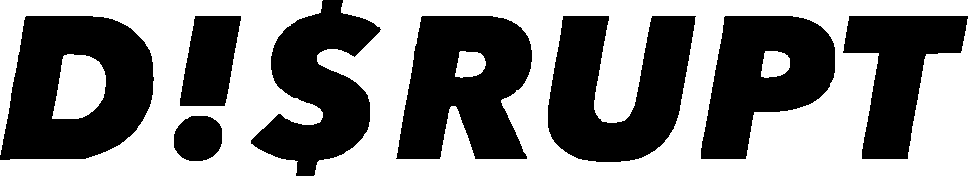



Users Are Loving IceBrekr

“Networking is often exhausting, but with IceBrekr I’m able to ensure the time is spent valuably and quickly connect with the people I want to meet, and also if necessary, make a quick digital introduction for a meet-up in person later. This simple utility reduces the number of multiple high energy conversations before finding my connection!”
Julie N.

“IceBrekr helped our conference offer our attendees something different. It truly helped attendees make the connections that matter.”
Thomas E.

“I get to use my digital social skills and my real-life social skills to form a great stress-free connection in the places I already frequent. I can use the IceBrekr QR Code sharing to provide my new connection any combination of digital data I want — my contact info, or my social media, or my online business presence and work proof. Making valuable connections with new people has never been easier.”
Patrick C.
Contact our sales team directly to see how we can serve your organization,
conference, or event. Let IceBrekr make your event a “Must Attend” connection experience they will want to keep coming back to and rave about on their social media.
Fill out the form below and our team will reach out to you.
Read Our Latest Blog:
FAQ:
Want to learn more about how IceBrekr can help you make the connections that matter? Check out these commonly asked questions:
IceBrekr is meant to be used in places where there are other people, such as conferences and coffee shops because you will only be able to see people who are within an “eyeball distance” from you. This helps facilitate meaningful connections with people who are in the same location as you!
IceBrekr has a free version that uses paid ads. Upgrade to the Entry level version to make those banner and full page ads go away. Event specific ads may be visible based upon what you are attending but Premium members can turn those on/off in settings.
IceBrekr works on both Android and IOS devices.
Yes! There are two options for blocking people. There is hide option, called “mute”, that will hide a user for 12 hours. There is also a block option that will removes a user from your feed and also removes you from theirs permanently.
IceBrekr does not track your location but rather uses radio signals in the phone to identify other IceBrekr users nearby who also have their IceBrekr app on “Discovery” mode. The use of the “Location” module in IceBrekr is similar to how many other apps use that module—especially music players—to enable the app to remain active in the background. Once you close down the app, IceBrekr closes down as well. No location information is gathered or tracked by IceBrekr.
Please reach out to us at IceBrekr Help


